Twitter has quickly become the go-to place for news and information. However, following journalists, thought leaders, people in your industry, associations, friends, etc. can be overwhelming and time consuming. Follow these three steps to increase your engagement in less time.
 Step 1: Use a Social Media Dashboard
Step 1: Use a Social Media Dashboard
A social media dashboard is a place that aggregates the various social media channels (Twitter, Facebook, LinkedIn, etc.) in one place.
It will often enable you to post content to the various channels at the same time (although this practice is becoming frowned upon). Some dashboards will keep track of statistics such as clicks, RTs, and more.
Currently, I use TweetDeck, but HootSuite is very popular as well.
Step 2: Create Lists
Through Twitter (and possibly your social media dashboard), you can categorize those you follow into lists. Here’s how you can do it online:
Go to your online Twitter profile page and click on following. Once your list shows up, click on the bust icon and select “Add to list”. If you’re starting out with lists, click on “Create a list” and name it. You can create as many as you like.
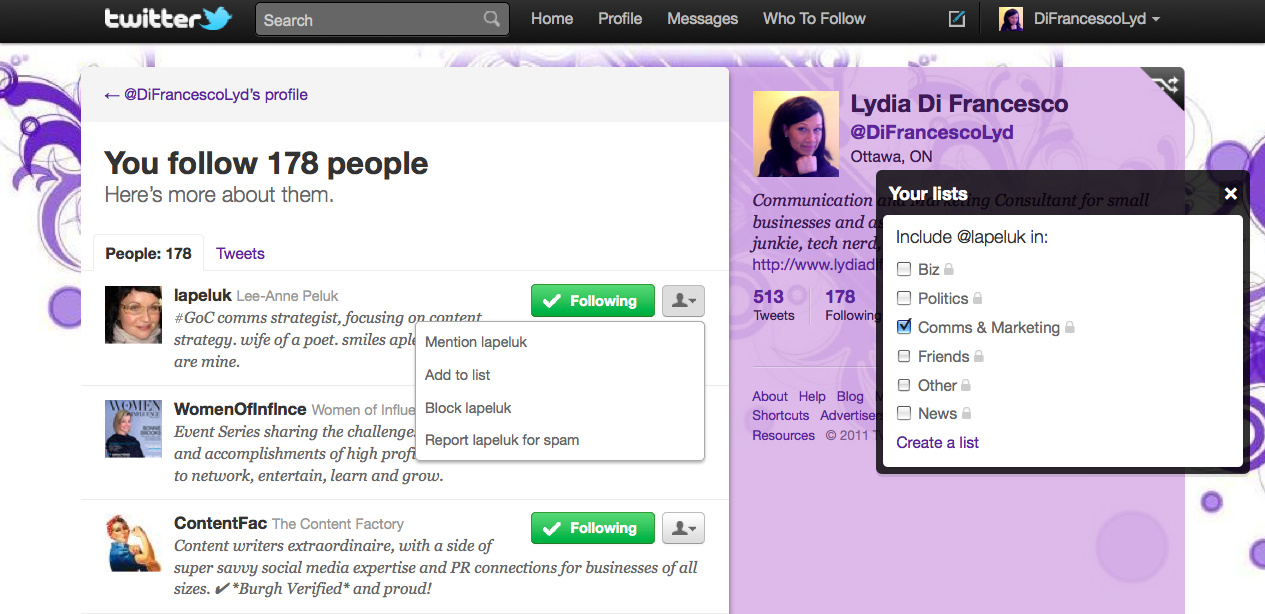
I went through each person I follow and categorized them into 5 lists: Biz, Politics, Comms & Marketing, Friends, and News. I choose to use 5 slightly generic lists, as that’s what fits nicely on my screen (as you’ll see below). This process can be a little time consuming, since you have to click for each person, but it will SAVE TIME in the long run.
If you follow a lot of people, do this step in bite-sized chunks and while watching your favorite tv show or listening to a podcast from an industry leader.
Step 3: Add these lists to your dashboard
In your dashboard, click the icon to add a column. Add a column for each list you created. In TweetDeck it will look like this:
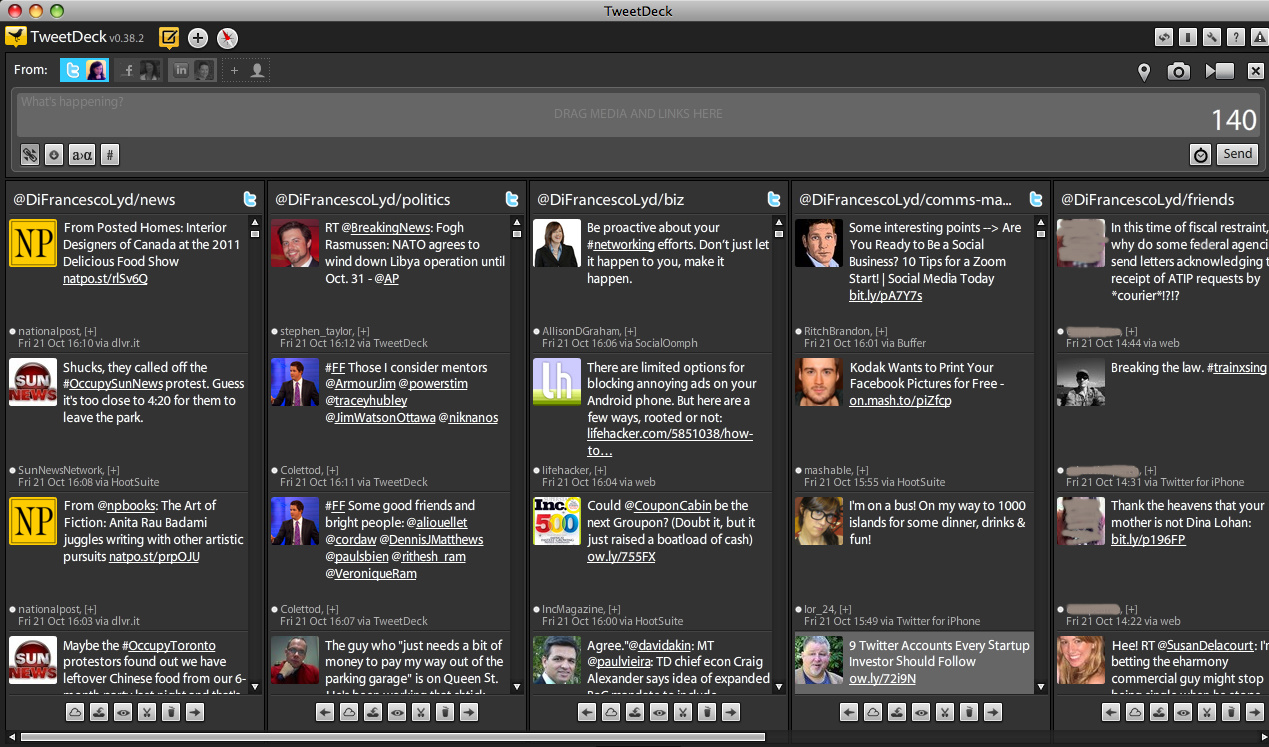 (The image above is my whole screen, which is why I choose 5 categories – no scrolling from side to side.)
(The image above is my whole screen, which is why I choose 5 categories – no scrolling from side to side.)
The benefit of creating the lists is that you can choose which content to focus on and also how often to read/scan each list.
For example, by filtering the news items out of my ‘biz’ and ‘comms/marketing’ lists I can focus on relevant content instead of it getting lost in the constant stream of news updates. Since I’m actually able to stay on top of the tweets and links, I’m able to engage more with my tweeps. This is the whole purpose of Twitter!
If I want a news update from the media, I’ll take a quick scan of my news and politics lists, as these ones are more for my information than for interaction.
The social media dashboard also allows you to follow a hashtag, such as a particular keyword or phrase or when following tweets related to a specific event like a conference or tweetchat.
Bottom Line: Streamlining your Twitter feed will save you time when reading and allow you to engage and interact with the Twitterverse more efficiently.
Questions: What kind of lists have you created? Did you find it’s saved you time? How has using lists enhanced your Twitter experience?


Great post Lyds! You have inspired me to be more organized with my social media. Thanks!